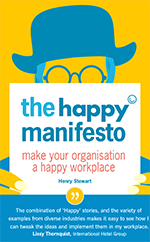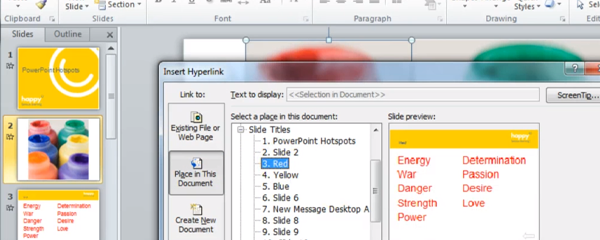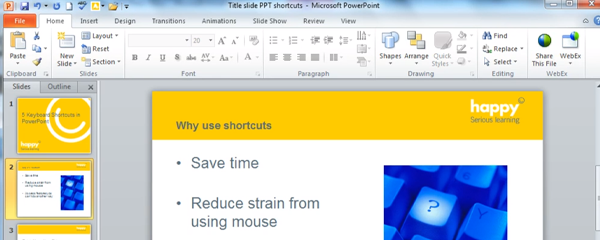These five tips will not only save you time when creating and editing PowerPoint slides, but will also help your presentations to go more smoothly. You will learn the shortcuts to add a new slide (instead of a new PowerPoint presentation), and when giving a presentation – start a slide show, start slide show from this slide, make the screen go white, and make the screen go black.
Related Blogs
- How to Add Hotspots to PowerPoint Presentations — Hotspots are hyperlinks you can use within your presentation images. Learn how here.
- 6 Things to Remember to Create Great PowerPoint Slides — Some useful tips to ensure your PowerPoint presentations are interactive and engaging.
- Sway vs PowerPoint: Which is Best for Your Next Presentation? — Sway is an alternative way to make stylish presentations on Office 365, should you be using it rather than PowerPoint?