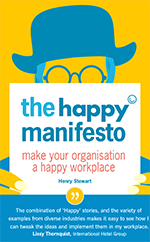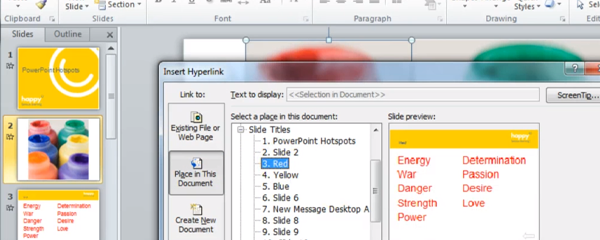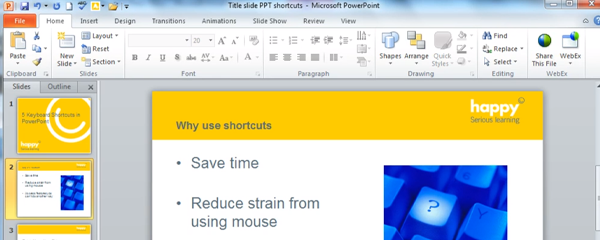Hotspots are hyperlinks within your PowerPoint presentations. Rather than adding text or buttons, you can make an image a link directly for a more stylish and professional looking presentation. In Nicky’s example above, you’ll not only find out how to add a hotspot into your presentation, but how to create several hotspots within a single image. These could be used when adding a graph or chart to a presentation, linking to additional information.
Related Blogs
- 6 Things to Remember to Create Great PowerPoint Slides – Some useful tips to ensure your PowerPoint presentations are interactive and engaging.
- Sway vs PowerPoint: Which is Best For Your Next Presentation? – Sway is an alternative way to make stylish presentations on Office 365, should you be using it rather than PowerPoint?
- 5 Time Saving Keyboard Shortcuts in PowerPoint – A short 2 minute video showing you how to save time as well as make your presentations go more smoothly.