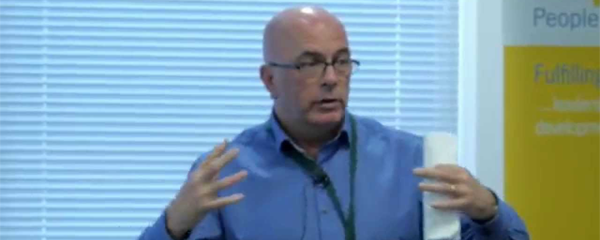When you add a chart to your PowerPoint slide, adding in some animation can have real impact. You can set the animation to the whole chart, an individual element or a group of elements. For example, you might have a chart showing showing the sales of various item categories in Q1, Q2, Q3 and Q4, and you could fade in the number of sales for each quarter to show increased sales over time. This can give some suspense to your talk, give better clarity to the information you are presenting, and look more professional.
Find out how to animate your charts in this short video clip above.