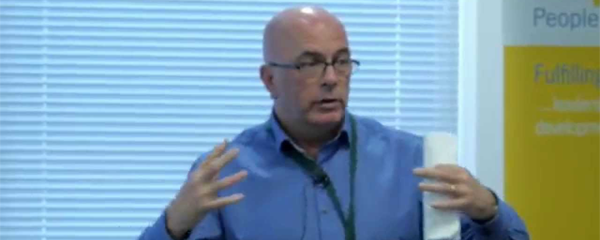In Excel, you can use Pivot Tables to group together your tables of data by the categories you choose. This can help you to find meaningful information and spot the trends used when making decisions.
One of the ways that you can group your Excel data is by month if you have a Date field. By clicking inside your Pivot Table and going to the Analyse tab then clicking on Group Selection, you can choose how to group and view your data. But don’t forget — when grouping by Month, data from every year will be grouped together, so if you want to see your data grouped by month and year, you must select both options.
Related blogs
- How to Create a Pivot Table (2 minute video) — Nicky will show you how to create a basic Pivot Table and display your data as percentages.
- More Pivot Perfection — Learn how to get your Pivot Table to put your filtered data on different sheets.
- How to Customise Your Excel Reports With Slicers — With Slicers, you can have one Pivot Table that switches between different categories through the click of a button.
- Three Reasons Why You’ll Love Power BI Desktop — If you use Excel to analyse your data, then you’ll love Power BI Desktop! Serena explains more in this blog.