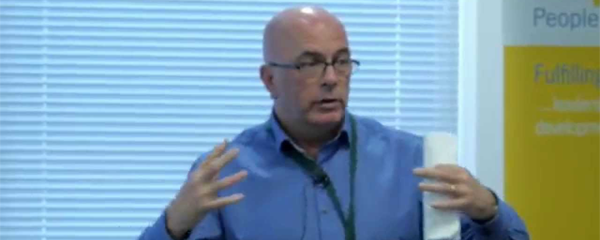About Conditional Formatting
Conditional Formatting means that a cell will automatically change colour when it meets the criteria that you’ve set, such as setting all minus numbers to have a red background. This helps you to quickly spot crucial information at a glance in a user-friendly way.
In the short video above, Nicky uses Conditional Formatting to filter sale data and highlight the top % of sale value. Once the Conditional Formatting has been applied, she is also able to Filter the information to display only the highlighted information. With just a few mouse clicks, you can quickly display the information you need.
Related blogs:
- 5 Shortcuts in Excel You Never Knew Were There — Many of us are familiar with copy and paste (Ctrl + C and Ctrl + V). But how many other keyboard shortcuts do you know?
- How to Use Flash Fill in Excel 2013/2016 — Flash Fill can combine the information in two columns for you, or pull out a specific piece of text out of the middle of a cell for you. Find out how.
- How to Create Absolute Cell References — New to Absolute Cell References? Start with this two-minute video first!