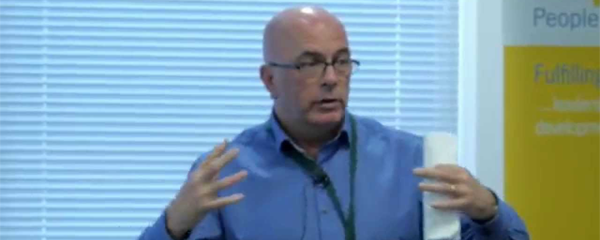With Flash Fill, Excel can combine the information in two columns for you, or pull out a specific piece of text out of the middle of a cell for you. But you have to train it first.
For example, if you have title, first name and surname in three columns, but want to create a cell with all this information combined, add a fourth column. Type the data into the top cell in this new column and move down into the cell below, as in Nicky’s example above. Then, press CTRL + E and Excel will auto complete the rest for you!
Don’t confuse this with Autofill – learn about this great time-saving tool in our blog here.