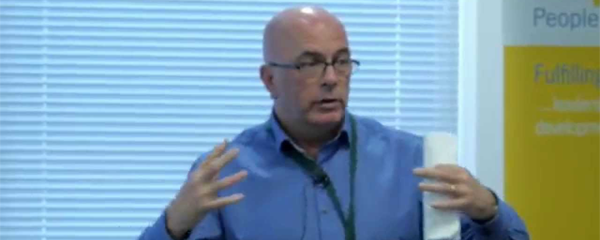With Quick Analysis, options for number data include Data Bars (or bar charts) that display in each cell, or Icon Sets, which show arrows to indicate how high or low a number is. Excel can even recognise when your data is a Date and highlight dates from last week or last month for you. This tip is quick and easy to use, and in this two-minute video, Nicky shows you how to use it and how to hide it when needed.
Related blogs
- Save Time in Excel with Autofill — in this video, Nicky explains how to use Autofill when creating a new spreadsheet, so you barely have to type a thing.
- How to Create a Pivot Table in Excel — Pivot Tables are the perfect way to sort and analyse your data in Excel. Find out how to create one in this short video.
- How to Speed Up Using Autosum in Excel — Did you know there is a shortcut for Autosum? In this video, Nicky shows you this great timesaver that you can use for both simple and more complex spreadsheets.