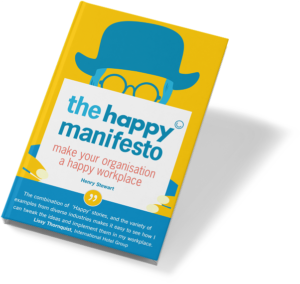How to Create a Poll in Your Next MS Teams Meeting

You can add Polls to your meetings in Microsoft Teams, either before or during the event. Polls are a quick and easy way to gain insights from your meeting attendees. For example, you could use a Poll to reach a decision quickly, find out when people are available for a future event or to gain insights into people’s preferences. It’s also a great way to improve engagement and assess learning for training sessions.
In this blog, find out how to create a Poll in Teams — why not create a Poll for your next meeting?
How to Share Your Office 365 Files with Anyone

File sharing is an essential part of any modern, digital workplace, allowing people to work together on projects big or small from wherever they are.
This blog by our expert trainer Sal will introduce and explain the important features in Office 365 that make file sharing simple and effective. Learn how to share files with confidence to help your workplace thrive.
How to Colour Code Your Data Validation Dropdown List in Excel
Simple acts such as colour coding can have a huge, positive impact on how your spreadsheet looks and the ease with which it can be understood. Conditional Formatting and Data Validation are two ways to make important data stand out.
For example, you can use Conditional Formatting to colour code cells that meet certain criteria. This will enable people to find specific cells quickly.
In this blog by Happy trainer Ebbie, we will look at how adding colour to certain elements within a spreadsheet can create visual appeal and increase user accuracy when it comes down to interpreting your data.
How to Create Partial Absolute Cell References in Excel

In this two-minute video, Nicky explains how to create Partial Absolute Cell References in Microsoft Excel. Using Partial, or Mixed, Absolute Cell References, you can fix certain elements of a formula — either the row or the column reference, or both. This quick tip will save you lots of time when creating formulas in future!
How to Make a Dynamic Data Validation Drop-Down List in Excel
Are you fed up with having to continually add new data to your data validation drop-down lists? Are you also fed up with having to modify the source data to extend the list manually each time new data has been entered?
In this blog, Edmund, one of our Office experts, will show you how to make dynamic data validation drop-down lists and extend the lists automatically when new data is entered.
How to Use the Excel Dynamic Array FILTER Function

What do you do if you want to Lookup multiple criteria that returns all match results, not just the first match? Then the new Excel Dynamic Array FILTER formula will come to the rescue. It will take you to the future!
This function is only available to Office 365 subscribers.
Making Your MS Teams Meetings Interactive with Breakout Rooms

Breakout rooms in Microsoft Teams enable you to create virtual rooms of smaller groups, such as putting people into pairs or groups of four, so it allows everybody to have a say. If you have a large number of participants, this makes it easier to have open discussions, brainstorm, exchange meaningful ideas and work collaboratively.
You can use chat and people can be moved to different rooms during meetings. If enabled participants can use the whiteboard and screen share within a given room.
In this blog, Happy’s trainers Sal and Ebe explain how to create break out rooms in MS Teams to make your meetings truly interactive.
How to Turn on Online Meetings by Default in the Outlook Web App

One of the great features in Outlook now is that you can automatically set up Teams meeting. With a click of a button, Outlook will create a calendar invite with a link for people to join using Teams — saving lots of time!
With many of us now working from home permanently, you can change Outlook to default to online meetings, saving you even more time.
In this blog by our expert trainers Sal and Ebe, find out how to do it.
6 New Features in Excel 2019 That You May Not Know About

The latest update to Excel 2019 includes six new functions: CONCAT, TEXTJOIN, MINIFS And MAXIFS, IFS, SWITCH and XLOOKUP.
In this blog, Edmund, one of our Office experts, explains what you need to know about them.
6 More Shortcuts in Excel That Will Speed Up Your Work

As well as helping you to work more efficiently, keyboard shortcuts can be easier than using a mouse or touchscreen, especially to those who have mobility or vision disabilities. And what would you do if your mouse stopped working?
In this week’s blog, Edmund will introduce you to six keyboard shortcuts that you may not know about in Excel for both Windows and Mac.